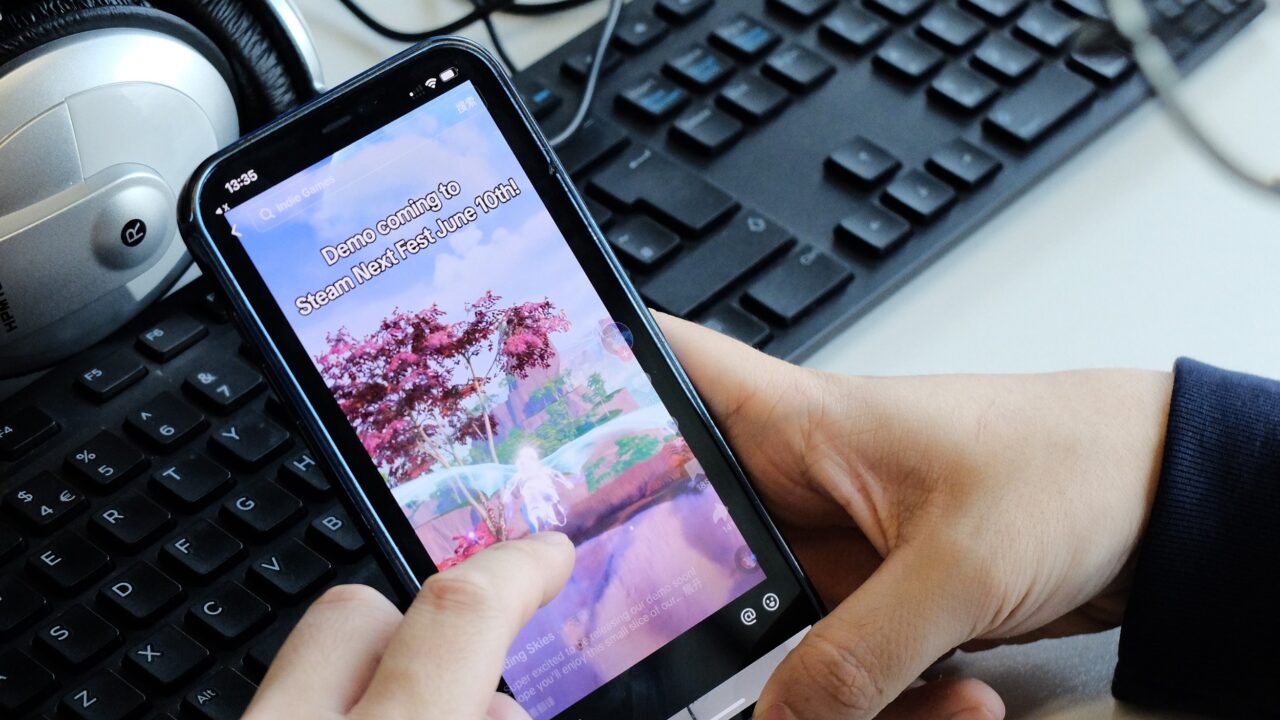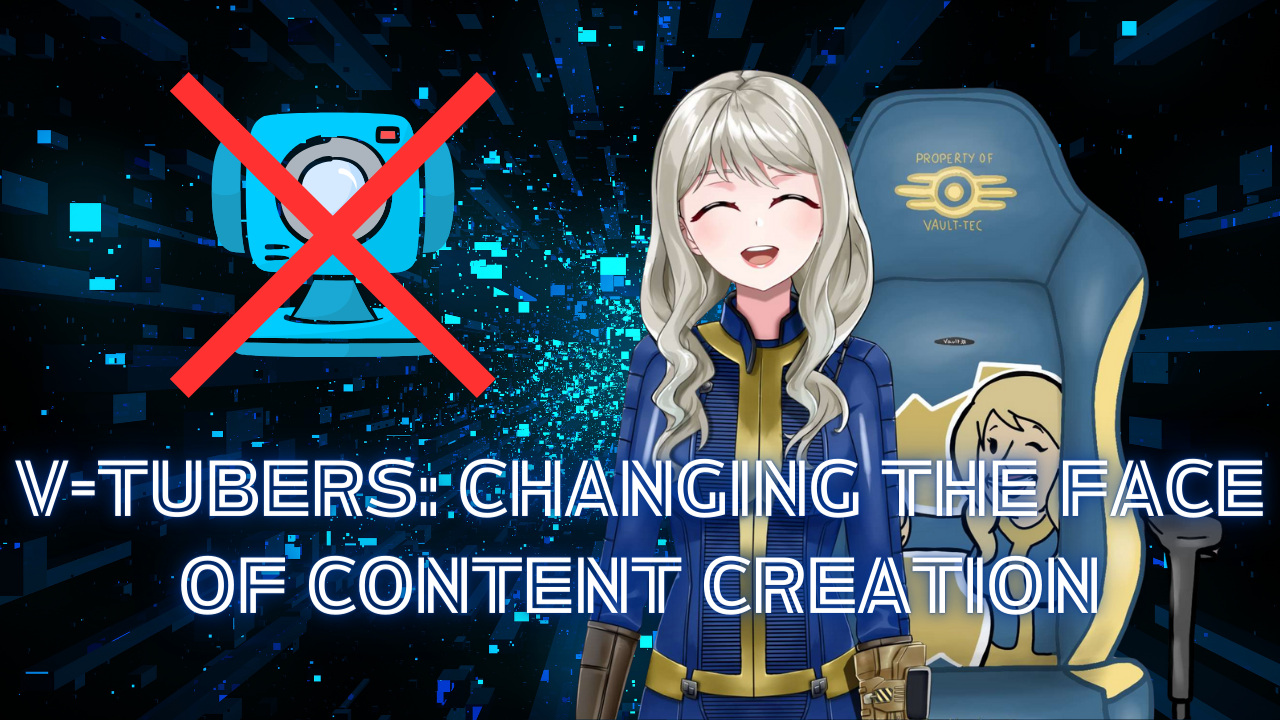Setting up a content creation channel is not an easy task, whether it’s finding a logo, gaining confidence behind a camera or even thinking of a name. I definitely struggled with all three. Maybe you will find these a much easier task.
However, something that most streamers need to look at is what equipment they will be using. Which camera will capture the best of my good side? Which Mic offers the best value to quality ratio? Which software is the one for me?
These are all questions I asked so, to help guide you through, here’s my setup and some other options which might work for you.
Ewan’s Camera
My camera of choice was the Logitech C920. I knew I wanted to go with Logitech as a brand but there were still options within the company which I had to choose between. I ultimately settled on the C920 and I have mostly positive things to say. It’s a USB camera so it is very easy to use especially for a beginner such as myself.
It does come with quite a high price tag for a starter camera sitting at £90 but it’s served me well. The only issue I’ve had with it is that sometimes it doesn’t always focus on me well when I am creating which has dampened several of my streams.
The camera also has longevity having lasted me nearly four years now after being bought in late 2020.
Overall, if you have the money spare I would recommend this camera, I have received good value from mine.
Timothy’s Camera
I fell out of love with webcam years ago after I switched to using my Fujifilm X-H1 as my main input. The Japanese camera manufacturer released a software called X Webcam, which turns my digital camera into a web conferencing device, in 2021 and it has been working fine for me ever since. While it is a relatively old camera first introduced in 2017, its optical advantage over any webcam from Logitech and Razer is indisputable.
Also, I sometimes use my phone as webcam given how good camera on phones has become these days. While it is a feature on both iOS and Android, support on Windows is better on the Android side and it is a simple, plug-and-play solution beginners can understand how to utilise.
Ewan’s Mic
The mic I started streaming with was my Xbox headset, The Steelseries Arctis 9x, this worked to start with but quickly I outgrew this when I wanted to move to Streamlabs (more on that further down) so I upgraded to the Blue SnowBall Ice USB mic. I’d had this mic for years after picking it up for £50 in 2013 and it still worked even if it picked up a lot of background noise. Then after I moved to university and had been using it for two years it unfortunately broke.
This led me to upgrade to the Trust Gaming Microphone GXT 255+ . This set me back around £150 but it has been great. It doesn’t pick up much background noise which is always good. However, without the correct settings on Streamlabs, this can be an issue.
I think to start with getting a cheaper mic like the Blue Snowball is the way to go then if you get any money from your content creation you can reinvest into more high quality equipment.
Timothy’s Mic
Contrary to Ewan using a dedicated microphone, my headset of choice – the Beyerdynamic MMX 100 provides excellent audio quality while its detachable mic allows me to speak in lovely podcast-like voice when it is plugged into my EPOS GSX 300, a gaming-focused DAC made by Senheinnser.
Related Articles:
Ewan’s Software
The first app I used to stream besides the Twitch app was Lightstream. This allowed me to add overlays and a face-cam to my Xbox streams which made them much more appealing. The service itself is a subscription service and unfortunately was the only option available at the time for Xbox Steamers. It does massively increase the quality of your content but it also is quite basic.
After I swap to my current laptop I moved over to Streamlabs which is free and offers a intuitive way to stream. it can be quite overwhelming to start with but once you get the hang of it, it is such a useful tool.
Timothy’s Software
OBS Studio has always been my go-to choice for streaming software. It is the foundation where Streamlabs builds on and there is a strong community presence which actively catches bugs and solves technical problems from new users. It also has a wide variety of third-party plugins enhancing my experience and I can quickly share and import configurations with other members in the broadcasting team during tournaments. If I want to be creative with the canvas, most likely there is a tool for that on the forum.
I also highly recommend downloading Twitch bandwidth test to check your internet connection with your closest Twtich servers and see what quality settings suit you best.
Capture Card
The final thing that was added to my set-up was my Elgato Capture Card HD60 which cost me £79.99. It is a great piece of kit and captured my gameplay fluidly. It has never let me down besides human error which was my fault. I adore my capture card and has allowed me to elevate my content to a new level.
Elgato are the most prominent capture card provider and have several different types of capture card available including a 4K version. However, I don’t believe this is overly necessary especially at a starter level.
Other Options
Whilst these pieces of equipment are what built up our set-ups, there are plenty of other options on the market at various price points. It is also worth noting that if you are starting out on your first few streams and have a device with a camera/mic – it is completely fair to use that instead. There is no pressure to invest before you know what content creation works for you.
I will add the links to some other options but please bare in mind I haven’t used any of these so cannot offer any first-hand reviews.
Lower Budget:
Camera: NexiGo also comes with a microphone at a £40 price point. It is plug and play, offering 1080p filming with 30FPS. It is a USB camera which is rated at 4.3 stars on Amazon. Alternatively, you can turn your phone as webcam easily.
Mic: The HyperX DuoCast comes in at £75 and is rated at 4.5 stars on Amazon, it promises 96kHz audio and is a USB plug in Mic to make it easy to use. It is also omnidirectional.
Moderate Budget:
Camera: The Razer Kiyo Pro specialises in filming in all lightings at 1080p and 60FPS. It comes in at a moderate price point of £88 and is a USB plugin camera. It is rated at 4.3 stars on Amazon.
Mic: The AKG Pro Ara comes in at £85 and is rated at 4.4 stars on Amazon. It promises to record high quality sound (96kHz audio) with an easy USB-plug in setup and supports a variety of PCs including Mac.
Capture Card: NZXT Signal HD60 is a capture card that records at 1080p at 60FPS. It comes in at £70 which is £20 cheaper than the Elgato I use. Reviews were predominantly positive highlighting the great picture but several people struggled with setting up and some received faulty boxes.
High Budget:
Camera: The Elgato Face-Cam MK.2 is a £120 camera for content creators which films you in 1080p. It is compatible with a wide array of different streaming apps. It is rated 4.3 stars on Amazon.
Mic: The final mic is the SteelSeries Alias which has been specifically designed with gamers in mind at a price point of £174. It has the same USB plug in as the others to keep the easy transition. SteelSeries is also known as a reputable brand among gamers.
Capture Card: The Elgato HD60X is the higher end version of my HD60, recording in 1080p and carries a price point of £190. As I mentioned earlier – 1080p is enough for clear content creation but there are 4k and 4k pro versions. However, especially early on – this quality may be unneeded. Reviews praised the quality of the games it captured but several users had trouble with setting up and the sound quality.